As much as you may want to be able to edit your photos, you may be staying away from doing so due to how difficult it seems. The fact of the matter is that many photo editors are designed for professional photographers or designers, and tend to require a lot of experience or have a steep learning curve.
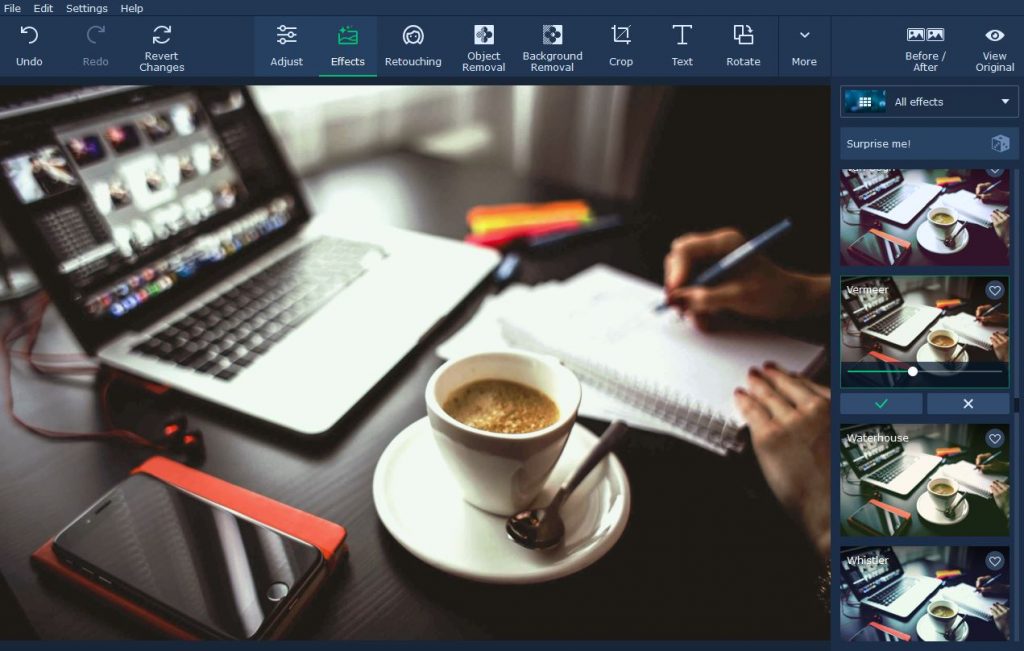
Movavi Photo Editor
If that is what has been keeping you from editing your photos, you should definitely make it a point to try Movavi Photo Editor. All you need to do is download photo editor, install it, and spend a few minutes trying it out – and you’ll be able to see that it is very different from any other editor you may have tried in the past.
To put it simply, Movavi Photo Editor is designed to simplify photo editing and make it as intuitive as possible. It has a clean user interface that is easy to navigate due to how its features are organized into tabs.
Applying any of the features in Movavi Photo Editor won’t require you to have any technical expertise or photography skills. Instead each feature uses simple and basic actions, such as drawing a frame with your mouse cursor, resizing a window, dragging an element into place, or adjusting a slider.
It should be noted that although Movavi Photo Editor simplifies editing and leverages basic actions – its features are far from basic. In fact you’ll find that it has lots of fairly advanced capabilities and tools that will provide you with a ton of versatility when editing your photos.
Some of the ways that you could improve your photos using Movavi Photo Editor are by:
- Enhancing the video quality by adjusting the color settings manually or automatically and fixing any issues that are present.
- Transforming the frame and orientation by flipping, leveling, resizing, rotating or cropping it.
- Removing elements from the composition while ensuring no traces or imperfections remain.
- Deleting the background and replacing it with a new image or leaving it transparent.
- Applying various types of unique creative filters to give your photos a distinct visual style.
- Touching up portraits by applying digital makeup, whitening teeth, smoothening wrinkles, masking blemishes, altering eye color, and more.
- Inserting and customizing text elements to create titles, captions, or watermarks.
Between all these features it is safe to say that you should have the tools you need to improve your photos in practically any way that you want. The best part is that all you really need to do is spend a few minutes experimenting with each of Movavi Photo Editor’s features and seeing how they work – and you should be able to start to apply them to your photos as soon as you do.
