Web hosting is an Internet service that allows individuals and businesses to make their websites live on the Internet – web hosting provider offers services and infrastructure that makes this possible.
If you intend to build a website, you would need to invest money in a domain name and web hosting. Depending on the provider you choose , web hosting could cost anything from $50 (shared hosting) to over $10,000 (dedicated server). In order to reduce cost, some individuals call with self hosting.
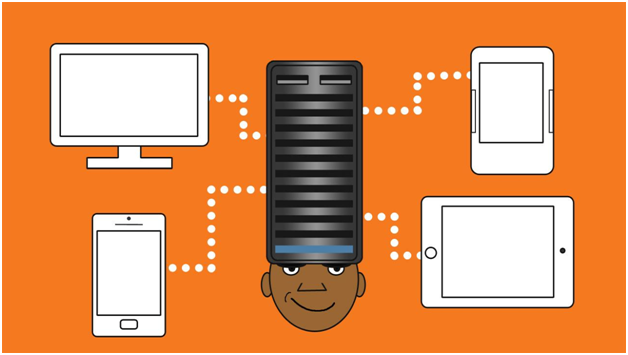
With self hosting, your computer acts as a server – that is a machine that is built for the purpose of storing and sending your website’s data on the web which allows it to be visible. In addition, with self hosting, you can use your Windows or Linux machine to publish your website’s files and databases on the web all by yourself.
What Are The Advantages Of Self Hosting?
Total Control Over The Server And What You Can Do On It
You are not bound by the rules and regulations that come with web hosting services – for example, not being able to use a particular type of script or file. Because it’s your server, you can do whatever you want – that is, you have complete ownership over your server and everything on it. There will be no contention.
Better Monitor And Quickly Detect Security Threats
You only have to pay attention to your website as opposed to hosting it with a web host that also has to monitor and check thousands of other websites activities and security. Even with the most up-to-date security software and hardware in place, monitoring multiple websites can be daunting and certain things can slip through the cracks. When you host your own website, you do not have to worry about that, you will be able to quickly detect any threat and combat them before it becomes a full-blown issue.
Faster Response Time
When you own a server, and you hire and as long as you have come to terms server administrators(this could be you as well), there will be little or no downtime as a result of slow response from a web host’s support staff that have to be contacted via phone, tickets or email. By having your own in-house staff managing your servers, you readily have access to the technical support that you need without having to wait.
What Are The Disadvantages Of Self Hosting
It Is Expensive
One of the major drawbacks of self hosting is the cost. Even though you might think that hiring the services of a web host would be more expensive, in some instances, the reverse is the case like with shared web hosting – because web hosting plans are shared by multiple websites (shared hosting) the average cost of this type of web hosting plan is not as expensive. In fact, there are web host to provide space on the server for as little as $1 a month. With self hosting, you have to pay for software, staff and hardware.
It Is Time Consuming
If your business is not providing web hosting service, then you should ask yourself if you really have the time or the prerequisite skill to manage a server – or make the investments in managing your own server. If you can’t, you will need to have hired the help of someone to do it for you which is more expensive than hiring a web hosting provider.
Insufficient Bandwidth
With self hosting, a regular Internet subscription will not be adequate. You would have to get an ADSL broadband connection at the very least – this might work in the beginning but as your website begins to see an increase in traffic, then you might have to go for a different broadband connection there would increase your budget and will be a waste of resources if not properly optimised.
Frequent Maintenance Required
With self hosting, you will need to maintain your servers regularly and keep up with the happenings in the tech world -improvements made to hard wares, updates for software, new methods of cyber attacks that you have too card against and so on. Keeping up can quickly get overwhelming.
Increased Downtime
In the event of a crash, you will be unable to fall back and enjoy the benefits of a redundancy plan – another server taking over hosting until the main one is back online. Not unless you have a server set up in a different location (this is the ideal way to do it, in order to avoid both server coming down the same time). The same applies to saving and backing up data. You would have to have separate storages in different locations.
How To Host A Website Using Windows
We only recommend this if you desire a local development server. In this instance, a WAMP server is the primary component of hosting the website on your Windows operating system.
With a WAMP server, you will be able to install MySQL, PHP and Apache – making it convenient for you to download and install the packages necessary for hosting your web content. Self hosting with windows is a five step process
This five step process will go thus:
Step 1: install Windows Apache, MySQL or PHP web stack.
Step 2: add pages and content to your server
Step 3: create a MySQL database
Step 4: add domain name to your website
Step 5: grant visitor access to your website
