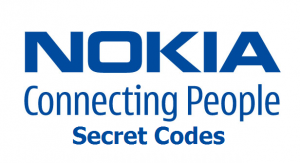USE AT YOR OWN RISK!
*#0000# or *#999# Display software version
*#7780# Reset all settings, then enter the special code (12345 by default)
*#7370# or *#62209526# Hard reset: reset all settings and erase all data, then enter the special code (12345 by default)
*#92702689# Service Menu
*#746025625# Shows if the “sim clock stop allowed” mode is supported and activated. This is an energy saving feature.
*#67705646# erase provider logo
*#7370925538# erase suitcase (including password)
*#2820# display Bluetooth device address
*#62209526# display MAC device address (only for devices with WLAN/WiFi)
##634# Start diagnostic tool (windows phones)
press # long turn on/off profile silent
press * long turn on/off Bluetooth (only E models)
*#06# for checking the IMEI (International Mobile Equipment Identity).
*#7780# reset to factory settings.
*#746025625# Sim clock allowed status.
*#62209526# Display the MAC address of the WLAN adapter. This is available only in the newer devices that support WLAN
*#92702689# Takes you to a secret menu where you may find some of the information.
*3370# Reserve battery
#3370# Deactivate Enhanced Full Rate Codec( EFR)
*#3370# Enhanced Full Rate Codec (EFR) activation. Increase signal strength, better signal reception.
*#3370* (EFR) deactivation. Phone will automatically restart. Increase battery life by 30% because phone receives less signal from network.
*#4720# Half Rate Codec activation.
*#4720* Half Rate Codec deactivation. The phone will automatically restart
If you forgot wallet code for Nokia S60 phone, use this code reset
*#7370925538#
Note, your data in the wallet will be erased. Phone will ask you the lock code. Default lock code is: 12345
Press
*#3925538# to delete the contents and code of wallet.
Unlock service provider: Insert sim, turn phone on and press vol up(arrow keys) for 3 seconds, should say pin code. Press C,then press * message should flash, press * again and 04*pin*pin*pin#
*#7328748263373738# resets security code.
#pw+1234567890+1# Provider Lock Status. (use the “*” button to obtain the “p,w” and “+” symbols)
#pw+1234567890+2# Network Lock Status. (use the “*” button to obtain the “p,w” and “+” symbols)
#pw+1234567890+3# Country Lock Status. (use the “*” button to obtain the “p,w” and “+” symbols)
#pw+1234567890+4# SIM Card Lock Status.(use the “*” button to obtain the “p,w” and “+” symbols)
*#147# this lets you know who called you last *#1471# Last call (Only Vodafone)
*#21# Allows you to check the number that “All Calls” are diverted To
*#2640# Displays security code in use
*#30# Lets you see the private number
*#43# Allows you to check the “Call Waiting” status of your phone.
*#61# Allows you to check the number that “On No Reply” calls are diverted to
*#62# Allows you to check the number that “Divert If Unreachable(no service)” calls are diverted
*#67# Allows you to check the number that “On Busy Calls” are diverted to
*#67705646# Removes operator logo on 3310 & 3330
*#73# Reset phone timers and game scores
*#746025625# Displays the SIM Clock status, if your phone supports this power saving feature “SIM Clock Stop Allowed”, it means you will get the best standby time possible
*#7760# Manufactures code
*#8110# Software version for the nokia 8110