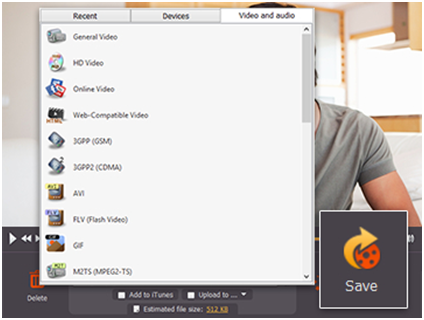hulu
Hulu is a free streaming service that lets you watch TV Shows and Movies. You do not have to pay anything, but there are a lot of restrictions imposed by the company. This makes it very difficult to binge-watch an entire show (all past seasons and episodes), yet it still allows you to stay in touch with shows if you have just missed a few episodes here and there.
Hulu only lets you watch content online, even if you pay for its premium services. This may be a deal breaker for some people, especially if you have an unpredictable internet service that might not always fully support streaming. A lot of users want to save videos for offline use so that they could watch later, or while they are on the go, and it just is not possible with Hulu. This is an issue that people have faced for a while, with various streaming services, and this is why many people resort to riskier alternatives such as torrents. Torrents have a reputation for being volatile and causing a lot of issues for users that do not know what they are doing. It is very easy to have your computer infected with viruses if you do not know what you’re doing. So it seems like there is no easy way of downloading content to watch without exposing your computers to the numerous threats on the internet.
This is where Movavi comes in to save the day. Movavi Screen Capture Studio allows you to save Hulu videos to your computer so that you could watch it later, without having to use your internet. You could also watch this downloaded file on your phone, tablet, or even your television (if it supports USB drives). You could basically use Movavi Screen Capture Studio as a Hulu downloader.
It is not very complicated to use Movavi Screen Capture Studio, as it was designed to be usable for novices and pros alike. All you have to do to get started is:
- Download and Install Movavi Screen Capture Studio
- Once you have installed the Movavi Screen Capture Studio, you can go to Hulu and select a video / TV show that you would like to download for later.
- Open Movavi Screen Capture Studio and set the recording parameters to suit your needs.
- Click on the REC button to start capturing the video stream. There are play, pause, and stop features included to ensure you get the best possible recording.

movavi-hulu
- Save your Hulu video by clicking on save as, and the selecting the video and audio option on the top menu bar. Then select the format which you find most suitable for your needs and double click on it.
- Your Hulu video will now be exported to the file which you specified to and you can then use this video on your phone, tablet, and television as well.
As you can see it is quite simple to use Movavi Screen Capture Studio as a Hulu downloader. It is extremely simple to work, which is probably why it is one of the most popular tools out there.