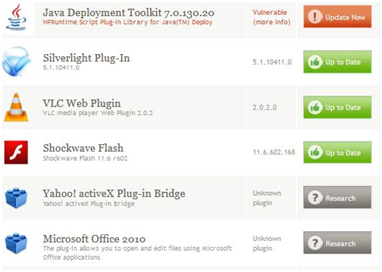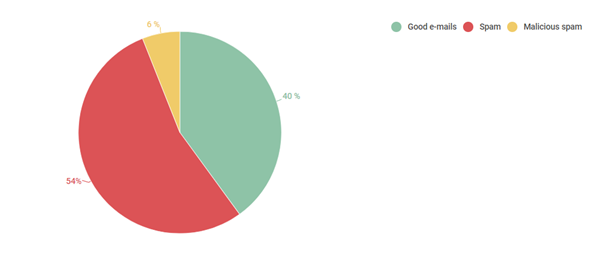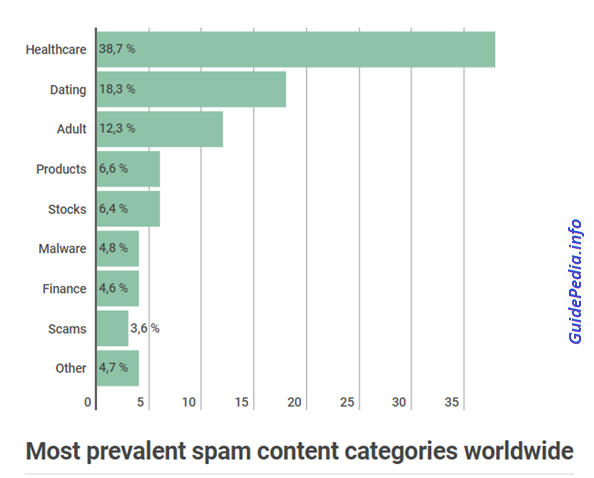If you’re going through the exciting process of planning and hosting an event, whether it’s a business conference or a gala dinner, you’ll likely have thought about whether you should be looking into projector hire. Projection screens are ideal for a range of events, as they demonstrate professionalism and help to create a certain mood for an event.
There are some things to consider before you go ahead and book in with a projector hire provider. This article details what you should keep in mind.

ceiling projector
Choose the Right Provider
It’s important that you do plenty of research into who you book for your projector hire. For obvious reasons, you need to book in with a provider that’s reliable and experienced. This will assist in the smooth running of your event and ensures you’ll be satisfied with the relationship you form with the provider. Choosing the right projector hire provider also means you’ll have a go-to company for future events.
When choosing a company, look for the obvious signs, explore their website, and find out what they have to offer. It doesn’t hurt to call the provider so that they can give you a rundown of their services. You can also determine if they’re experienced in your type of event.
Once you’ve chosen which provider you want to go with, jot down some information about what your event requires from the projector hire. This will help you out when you contact your projector hire company about your specific event.
Size, Brand, Features and More
Before going ahead with projector hire, ask the necessary questions about the brand, find how it can be used, and learn of its features. This gives you the chance to identify what you need from the projector screen and decide on a suitable option.
It’s important you come equipped with questions so that you aren’t disappointed with your choice or realise too late that it’s not the right projector for your specific event.
Asking about the projector’s size, brand and features will help you decide whether it is the right screen for you. You can also enquire about projection operators and how they can assist with your event.
When Do You Need It?
The event industry can be very competitive, and visuals can make a huge different when it comes to generating hype, strengthening a brand and portraying an intended message. Conferences and expos are held constantly and projector hire companies can book out pretty quickly as a result.
For this reason, it’s recommended that you get onto planning your event early to ensure projector hire is a possibility for you – especially if your event is running in a peak season like Christmas or around the time when students usually graduate.
Think About What You’re Showing On Your Projector Screen
While it’s important to ask questions about what type of projector you’re getting and making sure it’s available for your event, it’s also important to take advantage of projector hire in a way that’s unique, effective and successful. A lot of thought needs to be put into what you’re using the projector for and how you execute the graphics and texts you want to display.