Every modern Internet user, unfortunately, has to deal with spam, in the form of some e-mail newsletters, mostly of an advertising nature. In short, spam is information that you have not requested, but which you receive, regardless of your desire.
To get rid of spam is sometimes hard and in some cases it seems simply impossible. But there are a few rules that will help you to get rid of spam forever or at least significantly reduce it.
But first, let’s check a bit of statistics. The most common types of spam e-mail are pharmaceutical-related junk mail (offering magic remedies, performance enhancements) and dating spam. During the first quarter of 2017, 18.75 percent of global spam volume originated from IPs based in the United States whereas the second-largest source Vietnam accounted for 7.86 percent of global spam e-mail.
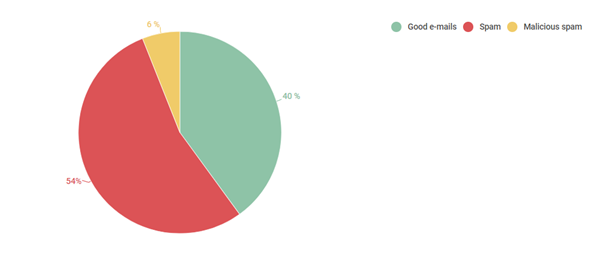
According to data published by cyber security firm Trustwave, 60% of inbound emails in 2014 were spam. That’s down from more than 90% in 2008, but 6 in 10 emails being junk is still a pretty annoying ratio.
Only 6% of spam mails are really malicious, meaning they carry a link or an attachment which could install malware on a reader’s computer when clicked on.
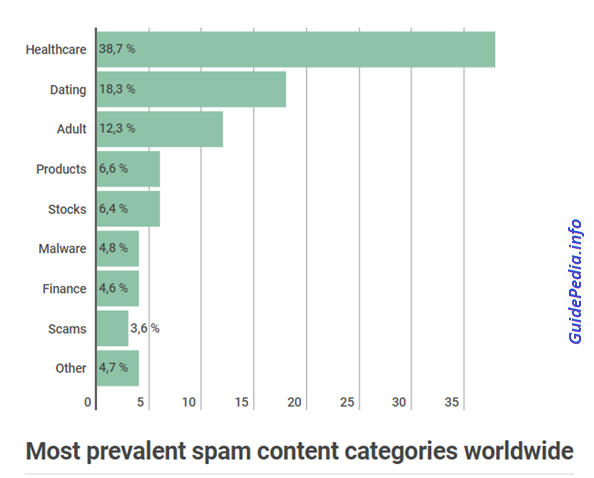
- Never respond to spam messages
Don’t click links in the message just to see what they’re about. Don’t send back a tirade, asking spammers to stop bothering you. Don’t even click the “unsubscribe” link. Just ignore spam, there is no need to waste your precious time for it, unless you want to get more junk letters. Spammers spew millions of messages to address lists that contain both valid and invalid addresses. Any activity from the recipient lets them know the e-mail address is “live,” making it more valuable when they sell it to other spammers.
- Use a few email addresses.
One of them should only serve for correspondence: never use it for registration on any Internet sites. Another one you can use for receiving spam offers and filling up the forms online. Fast enough a lot of spam messages will start flocking into it. From one side, it sounds uncomfortable, but this method works and is super easy.
- Encrypt your e-mail
Even if you never email sensitive information–social security numbers, banking info, business secrets, and so on–you should consider using encryption. Both you and your recipient must do some work ahead of time to make the protection work properly. You can use encryption features built into your email service, or you can download encryption software like Thunderbird with Enigmail ; or use web-based encryption email service as Everycloud.
- Change passwords from time to time
In case you clicked on the link in the spam message by mistake or because of curiosity, it’s better to change a password. It might be a chance the link contained the malicious software which gives access to your e-mail or computer. Or spammers will just start sending spam from your e-mail to your friends and business partners.
- Unsubscribe – it really works
This is my favorite method. Although, many of us think “unsubscribe” button doesn’t work, I am pretty much sure, they just didn’t try. 80 % of e-mail newsletters from my inbox disappear right this way. Please note, that this method works only with advertisement letters from verified companies. For the rest of junk e-mails, go to the method #1.
- Blacklist the sender
Some e-mail providers have this option. There are instructions for each of the global e-mail provider (Gmail, Yahoo, Outlook, Outlook Express, Icloud and Mozilla) how to blacklist the specified sender. If you use a private domain host for your email service, you may need to contact the provider to determine the best way to block an email address.
- Use the spam filter
Spam Filter is doing the job instead of you. By using the filtering service, you actually release yourself of thinking about this problem forever. There are different spam filter services and each of them correspond to the client’s need. Some of them are the best for businesses, others are created for private use. They have different subscribe plans, need to be downloaded or work from the cloud. The best way to find the spam filter you need, is to search in Google with the specified request appropriate to your need.
- Report spam to your mail client
When you find spam in your inbox, don’t just delete it. Select it, and tell your mail client that this message is spam. For instance, if you’re using Gmail, click the Report spam button in the toolbar. This method doesn’t work 100 % and you will have to check the spam folder from time to time. But together with all other ways to fight spam, you will forget about unsolicited e-mails in your inbox forever.
- Never give your password
Don’t pass passwords to unauthorized persons. No any trustworthy service will ask you for your password from e-mail or social media account. If this happens, know – it’s scammers. Nevertheless, according to statistics, the most common case of unauthorized access is the situation where an attacker gets the password from the account having introduced himself as a site owner or administrator.
